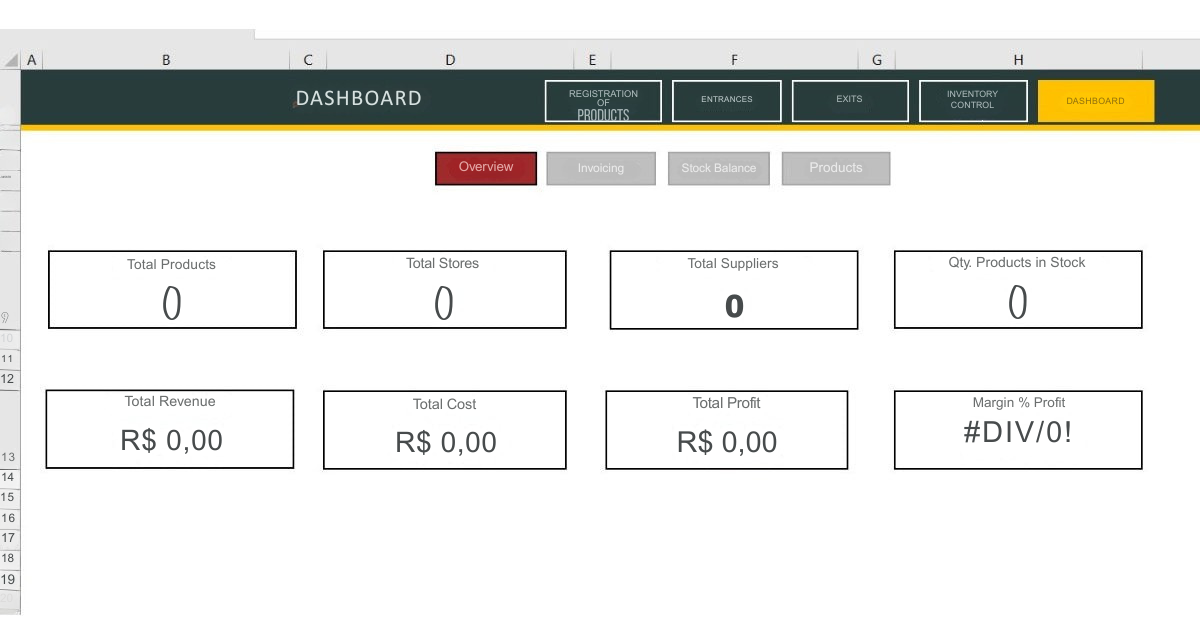Best Licenças
Spreadsheet for Distributors: Inflows, Outflows, and Cash Flow
Spreadsheet for Distributors: Inflows, Outflows, and Cash Flow
An Excel spreadsheet for distributors is a versatile and powerful tool designed to help distribution companies efficiently manage their business processes. It offers a centralized platform for monitoring and controlling various activities related to product distribution. Below, I describe the main components and functionalities you can include in an Excel spreadsheet for distributors:
Product Registration: A section to record details about the products you distribute, including name, code, description, category, purchase price, and sale price.
Inventory Control: Track the current stock of each product, record incoming and outgoing goods, and automatically calculate available stock levels.
Order Management: Record customer orders, detailing information such as order date, customer, products requested, quantity, unit price, and total. This can be useful for order tracking and processing.
Suppliers: Keep a record of information about your suppliers, including name, contact information, payment information, and purchase history.
Customers: Record information about your customers, such as their name, contact details, shipping address, and purchase history. This is useful for sales tracking and customer service.
Billing and Finance: Track all financial transactions, such as sales, purchases, expenses, and profits. Create billing reports for financial analysis.
Reports and Charts: Use charts and graphs to visualize data more clearly, such as sales analysis by product, profitability analysis, and inventory trends.
Deadline and Delivery Control: Create reminders or alerts for important dates, such as order delivery dates or supplier payment dates.
Cost Control: Track all operating costs such as rent, payroll, shipping, and other overhead.
Dashboard: Create a home dashboard to provide an overview of key performance indicators such as monthly sales, profits, inventory levels, and order status.
Calculation Automation: Use Excel formulas and functions to automate calculations such as profit margin, discounts, taxes, and totals.
Data Protection: Be sure to protect sensitive information with passwords and access restrictions, especially when multiple people work on the spreadsheet.
Regular Backup: Regularly backup your spreadsheet to avoid losing important data.
A well-designed Excel spreadsheet can significantly improve efficiency and decision-making within a distribution company, providing a clear overview of operations and financial results. Customize the spreadsheet to your distributor's specific needs and keep it updated for best results.
PACKAGE INCLUDES:
- Spreadsheet for Distributors: Inflows, Outflows and Cash Flow
- Usage tutorial
- Support via Whatsapp

Share